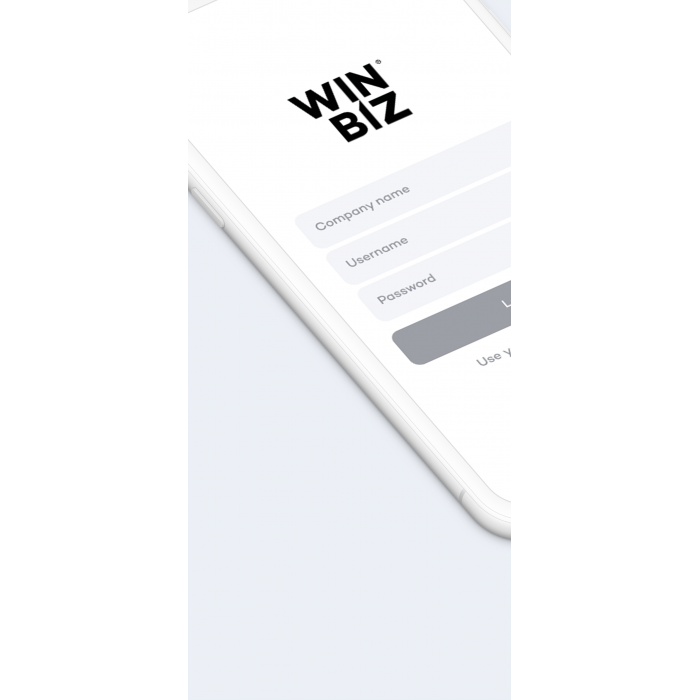
Connecteur Sémpio E-commerce
Informations Langues du support téléphonique : FrançaisLangues du support par e-mail : Français, AnglaisTéléphone du support : 021 821 15 55Adresse...
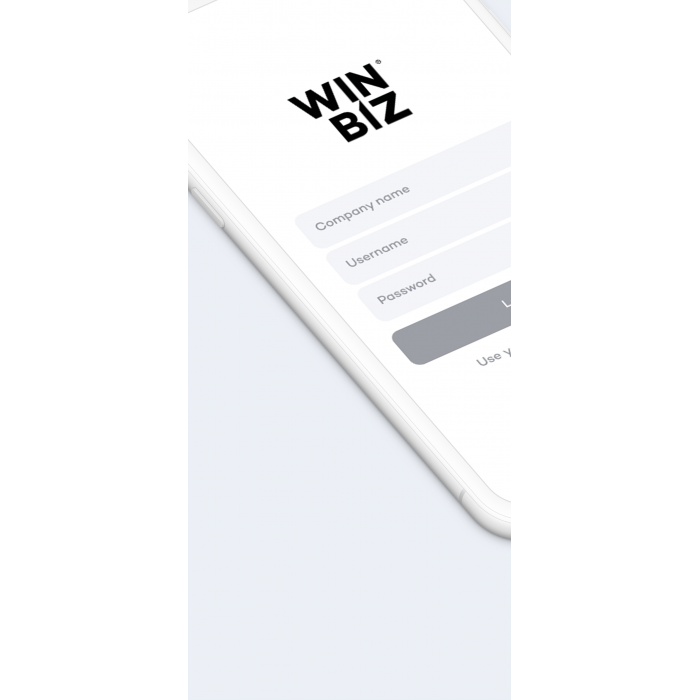




The Winbiz app allows you to scan the QR-codes that are on the new QR-invoices you receive from your creditors. The data that are scanned are verified by the app, that can automatically create the invoice in Winbiz Cloud. Later on, you just need to create a payment order to pay the invoices according to their payment terms.
In order to use the Winbiz App you must:
1. Order it for free on this site, adding it to the cart
2. Download it and install it on your smartphone using the following links:
Google Play Store: https://play.google.com/store/apps/details?id=app.winbiz
Apple Store: https://apps.apple.com/ch/app/winbiz/id1530518600?l=en
Phone support languages: French, German
Email support languages: French, German
Phone support number: 058 200 25 04
Email support address: support@winbiz.ch
In order to be able to read the QR-codes you must:
1. Log to the app using your Company Name and your login data (user name and password)
2. Select the folder and the fiscal year in which you want to save the invoices you scan
3. Scan the QR codes using your phone’s camera
4. Confirm and save the creditor invoices
It is possible to change the accounting folder at the menu: Other, Change the accounting folder
It is also possible to change the logged in user at the menu: Other, Logout
Operation performed by the application:
Here you can add custom original content(text, images, videos and more) for each product page.
Informations Langues du support téléphonique : FrançaisLangues du support par e-mail : Français, AnglaisTéléphone du support : 021 821 15 55Adresse...
Informations Langues du support téléphonique : Français Langues du support par e-mail : Français, Anglais Support par email: gratuit Support...
Informations Langues du support téléphonique : Français Langues du support par e-mail : Français Téléphone du support : +41 58 861 80 30 Adresse...
Informations Langues du support téléphonique : Français, Anglais Langues du support par e-mail : Français, Anglais Téléphone du support : 032 545...
Informations Langues du support téléphonique : Français, Anglais Langues du support par e-mail : Français, Anglais Téléphone du support : 032 545...
Informations Langues du support téléphonique : Allemand, Anglais, Français Langues du support par e-mail : Allemand, Anglais, Français Téléphone du...
Informations Langues du support téléphonique : Français, Allemand, Italien, Anglais Langues du support par e-mail : Français, Allemand, Italien,...
Informations Langues du support téléphonique : Français Langues du support par e-mail : Français Téléphone du support : +41 32 510 05 50 Adresse...
Informations Langues du support téléphonique : Français Langues du support par e-mail : Français Téléphone du support : 027 552 00 50 Adresse...
Informations Langues du support téléphonique : Français, Allemand, Anglais Langues du support par e-mail : Français, Allemand, Anglais Téléphone...
Informations Langues du support téléphonique : Français, Anglais Langues du support par e-mail : Français, Anglais Téléphone du support : 022 548...
Informations Langues du support téléphonique : Français, Allemand, Italien, Anglais Langues du support par e-mail : Français, Allemand, Italien,...
Informations Langues du support téléphonique : Français, Anglais Langues du support par e-mail : Français, Allemand, Italien, Anglais Téléphone du...
Informations Langues du support téléphonique : Français, Anglais Langues du support par e-mail : Français, Anglais, Téléphone du support : 0840 33...
Informations Langues du support téléphonique : Français, Allemand, Italien, Anglais Langues du support par e-mail : Français, Allemand, Italien,...
Informations Langues du support téléphonique : Français Langues du support par e-mail : Français Téléphone du support : 021 552 12 40 Adresse...